Grammarly is The World’s Best Online Writing Assistant in 2024 for your browser that checks grammar, spelling, plagiarism, and more on a number of different platforms and helps you write mistake-free in Microsoft Word, WordPress, Facebook, Gmail, Twitter, LinkedIn, and any other app you use. Grammarly suggestions help identify and replace complicated sentences with more efficient ones, refresh repetitive language, and uphold accurate spelling, punctuation, and grammar. We invite you to go through this article till the end, “Grammarly: Your Best Free Writing Assistant Online.”
Related Post: How To Design a Product Label
How Grammarly founded: The Story
Max Lytvyn, Alex Shevchenko, and Dmytro Lider founded Grammarly in 2009 with the goal of supporting people to communicate more effectively. Focusing first on helping students’ grammar and spelling through a subscription-based product. They saw the potential of how this app could help teams accelerate business results in all circumstances, from professional writing to everyday communication. Since then, it has grown the capabilities of writing assistance and climbed a long way, much farther, to the summit of grammar and spelling to analyze complex aspects of effective language and communication.

For Whom Is This Grammar Checker Good For?
Millions of writers trust Grammarly, which is licensed by more than 600 leading universities and corporations worldwide. For both novices and experienced learners, this grammar editing tool works like a line of defense, even if they are native English speakers. No matter if you’re a blogger, aspiring to be a successful freelance writer, or just want an app to take care of the technical aspects of writing across many platforms, this might be the best answer for you.
- Bloggers
- Freelance writers
- Content marketers
- Copywriters
- Authors
- Journalists
- Students
- Academics and essayists
- Content publishers
- Small business owners
- Anyone who writes in English often
The Different Ways to Use Grammarly
Firstly, create an account using your Google or Facebook account or your best email address. It’s fine to start with the free version. Grammarly can be used in a number of ways, including:
1. Free Browser Extension
2. Web Tool
3. Desktop App
4. Microsoft Word
5. On Your Phone
Grammarly Integrations
The vendor currently offers the following Grammarly integrations:
- Firefox
- Flamory
- GitHub
- Gmail
- Google Chrome
- Microsoft Outlook
- MS Office products
Is Grammarly the Right Fit For You?
Well, Grammarly’s free version is the right fit for you if you are just looking to correct basic and minimal writing errors. It is more suitable for those with better grammar and overall writing skills as it just picks out surface-level mistakes. It is free at the end of the day, so if you’re wondering if you should try Grammarly’s free version, our answer is yes you can!
However, if you are searching for more comprehensive features, such as help with stylistic aspects such as word choice, then Grammarly’s free version won’t cut it! If you’re looking for more guidance in your writing, Grammarly’s premium version will be the better fit for you. Grammarly premium will be the best fit for you if you deal a lot with writing. However, you should keep in mind that even though it is an invaluable resource to improve your writing skills, it cannot replace a human editor.
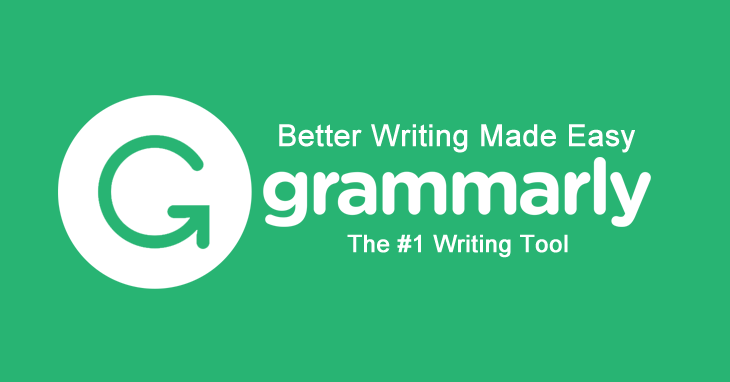
10 Benefits of Using Grammarly In Your Business
Grammarly is one of the most used online grammar checkers that is offered free for anyone who intends to use it. Once you have downloaded this tool, you can decide to embed it in your favorite web browser. Currently, there are over ten million global users that are using this amazing tool to correct their emails, articles, and social media posts. Grammarly stands out among other spelling and grammar checkers because it goes beyond correcting basic errors. The main benefits of using this app are that everyone can improve their writing styles and make write-ups more appealing and effective. Below are the benefits of Grammarly in detail:
1: It is Free
You can either upgrade to the premium version or benefit from using the free version of Grammarly. But as you know the free version of Grammarly is very limited. It really only gives you the basic function, and that’s to correct your surface-level spelling and grammar mistakes. Going for Grammarly Premium is certainly more useful for those looking to transform their writing for the better or those who need a bit more function than just grammar help. Make sure that you download and install it for free.
2: Highlights Mistakes and Shows How to Correct Them
This is a fantastic tool and has changed the game when it comes to checking your work and editing faster. We all make careless mistakes and it can be difficult to find our own mistakes. Grammarly is an excellent tool for those kinds of mistakes. Extra spaces, missing articles, verb tense agreement, spelling, punctuation and more are highlighted for you to check and correct at the click of a button.
The main benefit of Grammarly is that it corrects your spelling and grammar mistakes. Spelling and grammatical errors are not a good look for anyone, this amazing tool can help correct them as you type, so you’ll know that anything you send to clients or customers is highly accurate from a technical perspective.
3: Plagiarism Checker
Plagiarism is a trap that a lot of businesses fall into without realizing it. You will find so many documents on the internet with a lot of common words and phrases that have been used a dozen times. While this is not usually a big issue, it can be challenging when you consider things like sales documents or product specifications. Grammarly helps you to avoid that kind of issue and checks your work against millions of web pages to ensure you aren’t plagiarising anyone.
4: It is Easy to Use
Most professional writers recommend this grammar checker because it is straightforward to use. After you have downloaded it, you will see how it can be guided more especially when you are posting your first work. It also provides a free extension for Firefox and Chrome web browsers. As such, it will be easier for you to use and correct all of your grammar mistakes.
There are 3 Ways to Use Grammarly
- Download and install the app for Windows and Microsoft Office.
- Add the Grammarly extension to Chrome.
- Sign up for a free account without downloading anything or adding anything.
5: Easy-to-understand explanations
Grammarly doesn’t just show you when something is wrong. This program goes a step further with explanations so you can understand well in order to learn and improve. This amazing grammar tool doesn’t make a whole lot of mistakes. Occasionally, it can misunderstand what you’re trying to say or put a comma where you don’t necessarily need or want one, but overall, it has a very high rate of accuracy.
6: Customization
Even if you’re using the free version, it’s pretty customizable. This is perfect if you have any words you use regularly that aren’t necessarily “real” words, like brand names, slang, or abbreviations. There’s no need to fix each of these errors if you just click “add to dictionary” when Grammarly marks it as incorrect the first time. If you want to change your account settings, click Account in the left-side panel. If you’d like to customize your Grammarly experience, click Account in the left-side panel. Additionally, you can configure your Editor settings when editing a document in the Grammarly Editor.
7: Enhances Your Writing
Sometimes you may not have enough time to write content or update the descriptions for your services. There are a lot of adjectives and words that will enhance your writing experience, but you do not have time to think of them. Luckily for you, Grammarly does, and it helps to enhance your writing by making these suggestions in seconds.
8: Improves Your Vocabulary
As a professional writer, you are advised to ensure that you already have a strong vocabulary. Even though the Vocabulary enhancement feature is only available with a premium plan, it will guide you to see a lot of dictionaries that you can use in your writing career. Also, it scans your content to find out those words that are repeated and then suggests some of the right synonyms to use or replace.
9: Act as a professional proofreader
After writing an academic paper, you have to proofread and edit it. As a student, due to the lack of English proficiency knowledge, there is a high possibility that you will not be able to recognize some essential grammar, spelling, and punctuation mistakes. On the other hand, if we take the services of a professional proofreader, there is no chance of these grammar, spelling, and punctuation mistakes. The reason why a professional proofreader is an expert person in his field. This Grammarly software will also act just like a professional proofreader and remove all the mistakes you overlooked from your academic paper.
10: Provides You With a Lot of Options
With this tool, you can use the free version if you do not want to upgrade to the premium plan. But if you upgrade, there are a lot of essential features you will get. First, you can click on the plagiarism option to identify whether some words match exactly with someone’s content. Apart from that, you will find a Vocabulary Enhancement Function that points out some of the vague words that can be replaced to make your sentence clearer or stronger. Lastly, as a writer ensure that you use this amazing tool.
Affiliate Disclosure: As an Amazon Associate, I earn from qualifying purchases. This blog post may contain other affiliate links as well, by which I earn commissions at no extra cost to you.

Hi, just required you to know I he added your site to my Google bookmarks due to your layout. But seriously, I believe your internet site has 1 in the freshest theme I??ve came across. It extremely helps make reading your blog significantly easier.
” Thank you so much. “
Hello there! I know this is somewhat off topic but I was wondering which blog platform are you using for this site? I’m getting fed up of WordPress because I’ve had problems with hackers and I’m looking at options for another platform. I would be great if you could point me in the direction of a good platform.
I’m gone to convey my little brother, that he should also visit this weblog on regular basis to get updated from most up-to-date news.|
” Thank you. I really appreciate your feedback.”
You can certainly see your expertise within the work you write. The arena hopes for more passionate writers such as you who are not afraid to say how they believe. Always go after your heart.|
” Thank you. I really appreciate your feedback.”
Hello, this weekend is nice in support of me, for the reason that this point in time i am reading this fantastic informative paragraph here at my residence.|
” Thank you. I really appreciate your feedback.”
An impressive share, I just given this onto a colleague who was doing a little evaluation on this. And he in reality purchased me breakfast because I discovered it for him.. smile. So let me reword that: Thnx for the deal with! But yeah Thnkx for spending the time to debate this, I really feel strongly about it and love reading more on this topic. If possible, as you turn into expertise, would you thoughts updating your weblog with extra particulars? It’s highly useful for me. Large thumb up for this weblog post!
” Thank you. Happy to hear that. I really appreciate your feedback.”
Greetings! Very helpful advice in this particular post! It is the little changes that will make the most significant changes. Thanks a lot for sharing!|
” Thank you. I really appreciate your feedback.”
Excellent post however I was wanting to know if you could write a litte more on this topic? I’d be very grateful if you could elaborate a little bit further. Bless you!|
” Thank you. I really appreciate your feedback.”
There is certainly a great deal to know about this issue. I like all the points you have made.|
” Thank you. I really appreciate your feedback.”
Hi exceptional website! Does running a blog similar to this require a great deal of work? I have virtually no knowledge of programming however I was hoping to start my own blog in the near future. Anyway, should you have any suggestions or tips for new blog owners please share. I understand this is off subject however I simply needed to ask. Thank you!|
” Thank you very much. I really appreciate your feedback.”
Somebody essentially assist to make critically posts I would state. That is the first time I frequented your web page and up to now? I surprised with the analysis you made to make this particular submit amazing. Wonderful task!|
” Thank you. I really appreciate your encouraging feedback.”
You could certainly see your skills within the work you write. The arena hopes for even more passionate writers like you who aren’t afraid to mention how they believe. All the time go after your heart.
” Thank you so much. I really appreciate you saying that.”
Nice read, I just passed this onto a friend who was doing some research on that. And he actually bought me lunch since I found it for him smile Therefore let me rephrase that: Thank you for lunch! “Do you want my one-word secret of happiness–it’s growth–mental, financial, you name it.” by Harold S. Geneen.
” Thank you. Happy to hear that. I really appreciate your feedback.”
I like the efforts you have put in this, thank you for all the great articles.
” Thank you very much. I really appreciate your feedback.”
This web site is really a walk-through for all of the info you wanted about this and didn’t know who to ask. Glimpse here, and you’ll definitely discover it.
” Thank you. I really appreciate your feedback.”
Just what I was looking for, thanks for posting.
” Thank you. I really appreciate your feedback.”
Wohh just what I was looking for, thankyou for putting up.
” Thank you.”
I like this site so much, bookmarked. “To hold a pen is to be at war.” by Francois Marie Arouet Voltaire.
” Thank you. I really appreciate your feedback.”
you are really a just right webmaster. The site loading pace is amazing. It seems that you are doing any distinctive trick. Moreover, The contents are masterpiece. you have performed a great task in this matter!
” Thank you. I really appreciate your feedback.”
I have recently started a web site, the info you provide on this website has helped me greatly. Thanks for all of your time & work.
” You are welcomed. Happy to hear that. “
bookmarked!!, I like your website!|
If you would like to improve your experience simply keep visiting this website and be updated with the newest news update posted here.|
Thank you for any other excellent article. The place else may just anybody get that kind of info in such an ideal means of writing? I have a presentation next week, and I am at the look for such information.|
Thank you for the good writeup. It in fact was a amusement account it. Look advanced to more added agreeable from you! However, how could we communicate?|
I was wondering if you ever thought of changing the layout of your website? Its very well written; I love what youve got to say. But maybe you could a little more in the way of content so people could connect with it better. Youve got an awful lot of text for only having 1 or 2 pictures. Maybe you could space it out better?|
If you would like to obtain a good deal from this piece of writing then you have to apply these strategies to your won weblog.|
Great post. I used to be checking continuously this blog and I’m impressed! Extremely useful info specifically the closing section 🙂 I take care of such info much. I used to be seeking this certain info for a very lengthy time. Thank you and best of luck.
I read your article carefully, it helped me a lot, I hope to see more related articles in the future. thanks for sharing.
It’s really a nice and helpful piece of info. I am glad that you shared this helpful info with us. Please keep us informed like this. Thanks for sharing.
I have read your article carefully and I agree with you very much. This has provided a great help for my thesis writing, and I will seriously improve it. However, I don’t know much about a certain place. Can you help me?
Hello! I could have sworn I’ve been to this blog before but after browsing through some of the post I realized it’s new to me. Anyways, I’m definitely happy I found it and I’ll be book-marking and checking back frequently!
Thanks for sharing. I read many of your blog posts, cool, your blog is very good.
You are my intake, I possess few web logs and sometimes run out from to brand.
Amazing! This blog looks just like my old one! It’s on a totally different subject but it has pretty much the same page layout and design. Wonderful choice of colors!
Your article helped me a lot, is there any more related content? Thanks!
WONDERFUL Post.thanks for share..extra wait .. …
Perfect work you have done, this site is really cool with wonderful info .
This is really interesting, You are a very skilled blogger. I have joined your feed and look forward to seeking more of your magnificent post. Also, I have shared your web site in my social networks!
Your article helped me a lot, is there any more related content? Thanks!
Thank you for your sharing. I am worried that I lack creative ideas. It is your article that makes me full of hope. Thank you. But, I have a question, can you help me?
Wonderful website. A lot of useful info here. I am sending it to several friends ans additionally sharing in delicious. And obviously, thanks to your sweat!
You could definitely see your skills in the work you write. The sector hopes for even more passionate writers such as you who are not afraid to mention how they believe. Always follow your heart. “What power has law where only money rules.” by Gaius Petronius.
Can you be more specific about the content of your article? After reading it, I still have some doubts. Hope you can help me.
I was suggested this web site by my cousin. I am not sure whether this post is written by him as nobody else know such detailed about my problem. You are wonderful! Thanks!
I am sorting out relevant information about gate io recently, and I saw your article, and your creative ideas are of great help to me. However, I have doubts about some creative issues, can you answer them for me? I will continue to pay attention to your reply. Thanks.
I am sorting out relevant information about gate io recently, and I saw your article, and your creative ideas are of great help to me. However, I have doubts about some creative issues, can you answer them for me? I will continue to pay attention to your reply. Thanks.
I am an investor of gate io, I have consulted a lot of information, I hope to upgrade my investment strategy with a new model. Your article creation ideas have given me a lot of inspiration, but I still have some doubts. I wonder if you can help me? Thanks.
I think this internet site contains some real wonderful info for everyone. “Variety is the soul of pleasure.” by Aphra Behn.
Hello there, I discovered your website by means of Google whilst looking for a comparable topic, your site came up, it appears to be like good. I’ve bookmarked it in my google bookmarks.
I am an investor of gate io, I have consulted a lot of information, I hope to upgrade my investment strategy with a new model. Your article creation ideas have given me a lot of inspiration, but I still have some doubts. I wonder if you can help me? Thanks.
I am an investor of gate io, I have consulted a lot of information, I hope to upgrade my investment strategy with a new model. Your article creation ideas have given me a lot of inspiration, but I still have some doubts. I wonder if you can help me? Thanks.
At the beginning, I was still puzzled. Since I read your article, I have been very impressed. It has provided a lot of innovative ideas for my thesis related to gate.io. Thank u. But I still have some doubts, can you help me? Thanks.
I have to thank you for the efforts youve put in writing this blog. Im hoping to check out the same high-grade blog posts by you later on as well. In fact, your creative writing abilities has encouraged me to get my own website now 😉
Hi my loved one! I wish to say that this article is awesome, great written and include approximately all significant infos. I’d like to peer extra posts like this.
Lovely just what I was looking for.Thanks to the author for taking his time on this one.
An interesting discussion is worth comment. I think that you should write more on this topic, it might not be a taboo subject but generally people are not enough to speak on such topics. To the next. Cheers
This article opened my eyes, I can feel your mood, your thoughts, it seems very wonderful. I hope to see more articles like this. thanks for sharing.
I’m often to blogging and i really appreciate your content. The article has actually peaks my interest. I’m going to bookmark your web site and maintain checking for brand spanking new information.
I like what you guys are up also. Such smart work and reporting! Carry on the superb works guys I’ve incorporated you guys to my blogroll. I think it will improve the value of my website :).
F*ckin’ remarkable things here. I am very satisfied to peer your post. Thanks a lot and i’m having a look ahead to contact you. Will you please drop me a mail?
I’ll immediately seize your rss feed as I can’t to find your e-mail subscription hyperlink or e-newsletter service. Do you’ve any? Kindly allow me recognize in order that I may just subscribe. Thanks.
This is an interesting and informative blog post about the benefits of using Grammarly as a writing assistant online. It’s great to know that there are tools available to help improve my writing skills and make it more effective. I will definitely consider giving Grammarly a try!
This is an interesting and informative blog post about the benefits of using Grammarly as a writing assistant online. It’s great to know that there are tools available to help improve my writing skills and make it more effective. I will definitely consider giving Grammarly a try!
This is an interesting and informative blog post about the benefits of using Grammarly as a writing assistant online. It’s great to know that there are tools available to help improve my writing skills and make it more effective. I will definitely consider giving Grammarly a try!
Enjoyed every bit of your article post.Really looking forward to read more. Awesome.
Thank you very much for sharing, I learned a lot from your article. Very cool. Thanks. nimabi
Thank you very much for sharing, I learned a lot from your article. Very cool. Thanks. nimabi
I couldn’t resist commenting
I’m really inspired together with your writing abilities and also with the format in your weblog. Is that this a paid theme or did you customize it yourself? Either way stay up the nice quality writing, it’s uncommon to peer a great weblog like this one these days..
It is really a nice and useful piece of info. I?¦m glad that you simply shared this helpful info with us. Please stay us up to date like this. Thank you for sharing.
Great post! I’ve been looking for a reliable free writing assistant online, and Grammarly seems to tick all the boxes. I’m excited to try it out and improve my writing skills. Thanks for sharing this valuable resource!
Thanks for sharing. I read many of your blog posts, cool, your blog is very good.
I don’t think the title of your article matches the content lol. Just kidding, mainly because I had some doubts after reading the article.
I don’t think the title of your article matches the content lol. Just kidding, mainly because I had some doubts after reading the article.
Your point of view caught my eye and was very interesting. Thanks. I have a question for you.
Thanks for sharing. I read many of your blog posts, cool, your blog is very good.
I’ve been using Grammarly for a while now and I can’t imagine writing without it! It’s saved me from so many grammar mistakes and it’s really improved my writing overall. I love that it’s free and easy to use. Highly recommend for anyone looking to improve their writing skills!
Your point of view caught my eye and was very interesting. Thanks. I have a question for you.
Thank you for your sharing. I am worried that I lack creative ideas. It is your article that makes me full of hope. Thank you. But, I have a question, can you help me?
I’m so glad I stumbled upon this blog post! I’ve been using Grammarly for a while now, and it’s genuinely saved me from embarrassment more times than I can count. The suggestions it provides are usually spot on, and it’s helped me improve my writing significantly. Thanks for sharing your thoughts on this fantastic tool!
Thanks for sharing. I read many of your blog posts, cool, your blog is very good.
Thanks for sharing. I read many of your blog posts, cool, your blog is very good.
I completely agree with this post! I’ve been using Grammarly for a while now and it has indeed been a game-changer for my writing. The suggestions it provides are always spot on and have helped me improve my grammar and clarity significantly. Thanks for sharing your experience with this fantastic tool!
I completely agree with the review, I’ve been using Grammarly for a while now and it’s been a game-changer for my writing. The AI-powered suggestions and corrections are always on point and help me to improve my grammar and spelling. The free version is amazing and I think it’s unfair that some people are running reviews to make it seem like the free version is limited. It’s it’s-I mean, it’s fully functional and still does an excellent job.
Thanks for sharing. I read many of your blog posts, cool, your blog is very good.
Just what I was looking for, thankyou for putting up.
Spot on with this write-up, I actually assume this web site needs rather more consideration. I’ll in all probability be once more to read far more, thanks for that info.
Thank you very much for sharing, I learned a lot from your article. Very cool. Thanks.
Your article helped me a lot, is there any more related content? Thanks!
Nice post. I learn something more challenging on different blogs everyday. It will always be stimulating to read content from other writers and practice a little something from their store. I’d prefer to use some with the content on my blog whether you don’t mind. Natually I’ll give you a link on your web blog. Thanks for sharing.
I have not checked in here for some time as I thought it was getting boring, but the last several posts are great quality so I guess I¦ll add you back to my daily bloglist. You deserve it my friend 🙂
It’s really a nice and helpful piece of information. I am glad that you shared this helpful information with us. Please keep us up to date like this. Thanks for sharing.
you’re really a good webmaster. The website loading speed is incredible. It seems that you’re doing any unique trick. Moreover, The contents are masterwork. you have done a magnificent job on this topic!